 |
| Adobe Photoshop Express |
Looking for a photo editor for my Android phone I decided to select Adobe's Photoshop Express. It to crop, rotate, adjust color, and add artistic effects right on your mobile phone and allows you to upload picture to Photoshop.com, Facebook and TwitPic. One interesting thing I found out about Adobe Photoshop Express is that cropping automatically reduces the picture size to a more web friendly format.
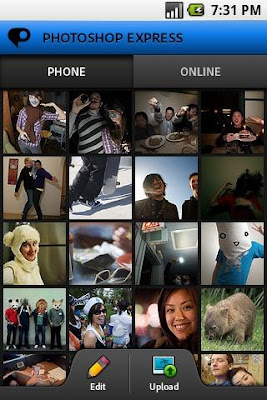 |
| Adobe Photoshop Express |
The original picture was a 8MP (3264 x 2448) shot I took with the camera on my HTC Desire HD. I cropped the picture on a laptop using the Shotwell Photo Manager and preserving 100% of the pictures original quality, the resulting crop was a 1200 x 899 sized image with the size of 834 KB.
 |
| Cropped using Shotwell Photo Manager |
I cropped the same image, covering roughly the same surface area on my mobile phone with Adobe Photoshop Express, and the resulting image was 632 x 451 pixels in size and weighed in at 87 KB. While many will complain about this being done automatically, without inform the user that the actual image is being scaled down, the loss of image quality was negligible.
 |
| Cropped using Adobe Photoshop Express |
Adobe Photoshop Express is available on the Android Market. You can also sign-up for 2GB of free web space to host a photo gallery which contains pictures from my mobile phone and digicam. You can upload pictures from your mobile phone or your desktop.
No comments:
Post a Comment